
Bad Gateway is a common error most VRChat users encounter. You might get this error while connecting to a specific server or browsing Worlds. If you’re experiencing this issue mostly, it might be due to server-side issues. Also, issues with your computer, network, or internet service provider might also cause Bad Gateway errors. However, there are a few fixes that you can try to resolve the Bad Gateway Error in VRChat.
Troubleshooting the Bad Gateway Error in VRChat
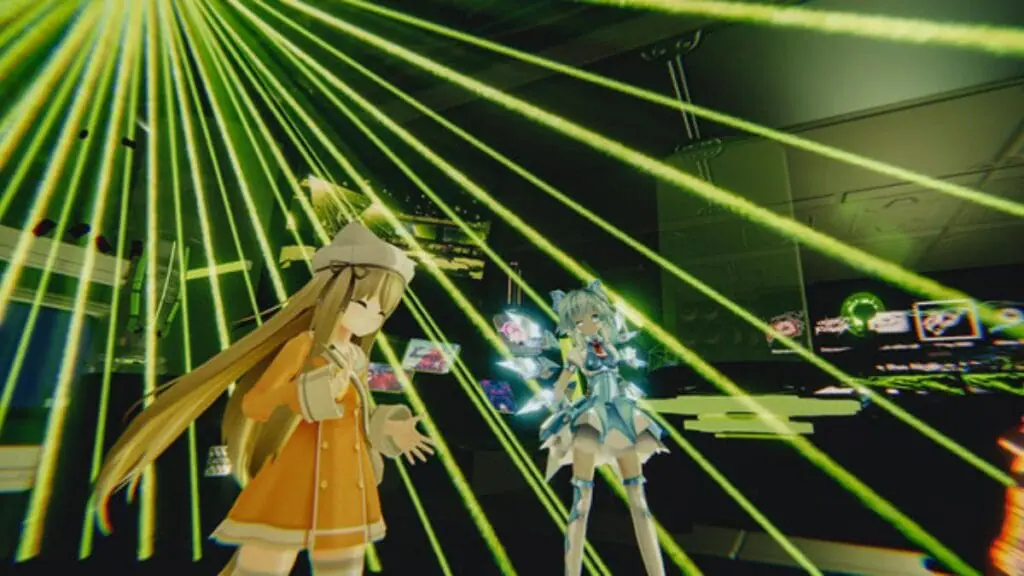
The first thing you must check when met with this error is whether the servers are online. You can check the server status from the official VRChat server status page in X (formerly Twitter). If you do not find any issues, then only you should move on to the next steps.
So far, clearing your browser cache and cookies is the most successful method to sort out the problem. Clearing your cache will remove all the temporary files that clutter in your system, which might lead to these errors. However, we have also added other standard methods to fix the Bad Gateway errors below.
1. Clear Your Browser’s Cache and Cookies
As mentioned above, clearing your browser’s cache and cookies can help resolve the Bad Gateway error. By doing this, you are essentially eliminating any old or corrupt data that might be causing the issue. Remember, as per the user experience in various threads, this method does not always work.
2. Update the Graphic Driver
VRChat uses Unity’s built-in Renderer Pipeline (Legacy Renderer) to render the visuals. If you have an outdated version of your graphic driver, it might cause issues with rendering, leading to Bad Gateway errors. Make sure to update your graphic drivers regularly.
3. Check for Any Firewall or Antivirus Restrictions
Sometimes, your firewall or antivirus software might prevent the VRChat application from connecting to their servers. This could result in Bad Gateway errors. Check your settings and make sure that VRChat is allowed to access the internet.
Most often, the VRChat Bad Gateway Error comes from the server side. That’s why few workable fixes exist for Bad Gateway Errors in VRChat. However, you can contact the VRChat support team for further assistance if the issue persists.

Post a Comment